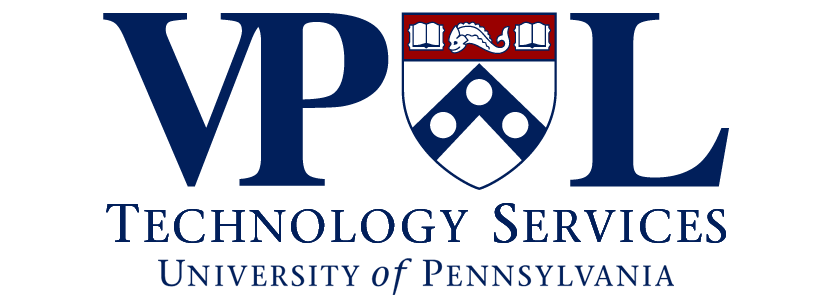How do I access my VM?
- If you were assigned a VM by VPULTS, follow these instructions to access it.
What is virtualization?
Virtualization is a term that refers to the abstraction of computer resources. In recent years, several software products have been released to mimic the hardware and behavior of computers. The use of these products has resulted in more efficient use of resources and easier manageability.
What is a virtual machine?
A virtual machine (VM) acts and runs exactly like a normal PC or server. It is the software implementation of a machine that makes operating systems and applications see it (the VM) as a physical machine. The virtualization software has the ability to use the resources of a physical machine to create several virtual machines.
How is it implemented in our IT infrastructure?
VPULTS uses VMWare products to utilize virtualization technology. VMWare’s product line includes VMWare Workstation, ThinApp, ESX, and vCenter. VMWare Workstation and ThinAppare used on the desktop end, while ESX and vCenter are used on the server end.
- VMWare Workstation allows users to create virtual machines within their operating system on the PC.
- ThinApp is a product that allows us to virtualize applications. Installations of programs are no longer needed when these applications are used. The ThinApp application comes in a form of a file that is prepackaged and can be moved to any compatible PC. Software updates are also much easier to implement and deploy.
- Using ESX, we can turn physical servers into virtual servers. Because most physical servers do not utilize most of their resources, we can create several virtual servers to run on one physical server.
- There are many ESX servers in our environment. VCenter is used to manage these types of servers. ESX servers also allow the ability to perform some advanced features such as high availability and the ability to move running virtual machines across ESX servers.
- VPULTS continues to experiment on other virtualization products to improve the efficiency of our department.
What are the benefits of virtualization?
Virtualization cuts significant costs in hardware and support.
- Less hardware is used because this technology utilizes the maximum capability of its resources.
- Energy costs are also lowered due to less usage of physical equipment, and virtualization thus adheres to the University’s policy on going “green.”
- Lower support is needed due to the increased ease of distribution and maintenance.