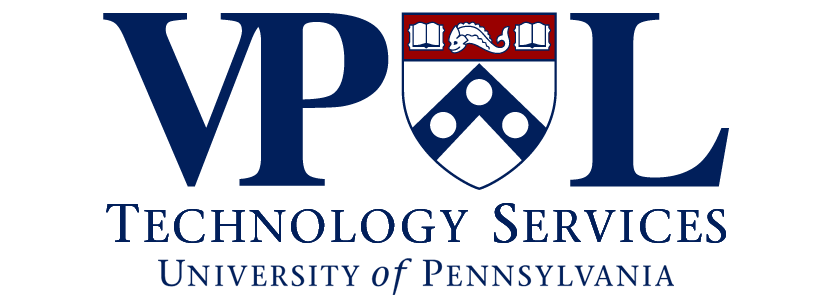All Penn students have unlimited data storage via Penn+Box, a cloud-based collaboration service for securely managing and sharing files and folders within the Penn community and externally. Users can access, create, manage, and distribute content across various device types and operating systems.
Used to using a whiteboard for teaching, research, or office hours? CTL has some low- & medium-tech solutions you can use in live and recorded sessions! Many also recommend low-cost tablets for simulating whiteboards.
Penn Libraries Virtual Support page provides a range of guides, tutorials, and support services to help with virtual classes. The Penn Libraries software guide includes tutorials and information on virtual meeting platforms — including Adobe Connect, BlueJeans, GoToMeeting, and Zoom.
The Using Electronic Resources provides information on accessing e-resources, optimal browser settings, as well as common connection problems and solutions.
Internet and Phone Service
Information about free and low-cost internet & wi-fi access and updates made to mobile phone service plans to help support individuals during the COVID-19 crisis.
- Tips to improve your internet access and how to turn your mobile phone into a Hot Spot to connect your computer to the internet.
IT Support
Penn Information Systems & Computing (ISC) has put together a Remote IT Support Guide to assist students with accessing and using virtual instruction and software. Please click on a link below to jump to a section in the guide:
-
Student IT Support & Software Access by School
- Annenberg School for Communication: Coronavirus COVID-19 Updates for the Annenberg Community: Tools for Remote Access
- Arts & Sciences: Spring 2020: Tech Support for Students
- Dental Medicine: PDM IT Support & Remote Resources
- Engineering and Applied Science: What remote learning tools are available to Penn Engineering students?
- Graduate School of Education: Learning Remotely
- Nursing: Teaching, Learning and Working Remotely
- Penn Law: Remote Learning Guidance for Students
- Perelman School of Medicine: Submit a Ticket
- Social Policy & Practice: Online Learning
- Stuart Weitzman School of Design: Remote Teaching and Communication Tools
- The Wharton School: Working Remotely – Students
- Veterinary Medicine: Submit a ticket
- Annenberg School for Communication: Coronavirus COVID-19 Updates for the Annenberg Community: Tools for Remote Access