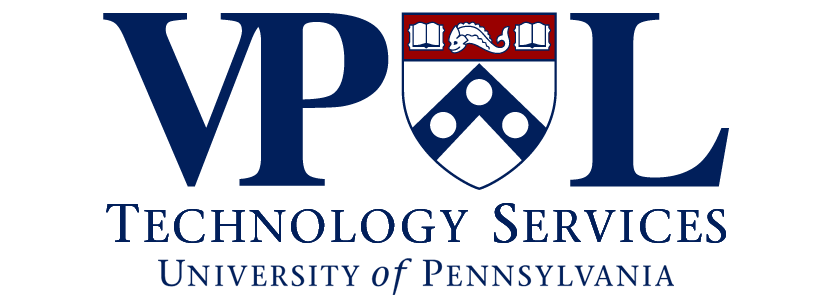PennFlex Phone is the University’s cloud-based telephony service supporting business operations for the campus. In addition to enterprise quality phone features, PennFlex Phone offers enhanced unified communications functionality including a mobile and desktop app with messaging and audio/video conferencing.
PennFlex Phone will gradually replace PennNet Phone as the University’s primary phone service.
Table of Contents
Benefits
- A wide selection of telephony features to meet a variety of diverse business needs
- A mobile application that allows you to make and receive calls from your desktop, tablet, and/or smartphone
- Voice mail transcription feature that provides the option to receive an email with a text transcription of voice messages
- Enhanced support for modern SIP-based VoIP equipment
- New e-fax service providing the ability to send and receive faxes via email or through a secure portal
Get Started
When you arrive on campus, you should have the new PennFlex Phone in your office. Here are some steps you should complete:
Locate the MobileConnect application

Make an outgoing call
Use the dial pad to make an outgoing call.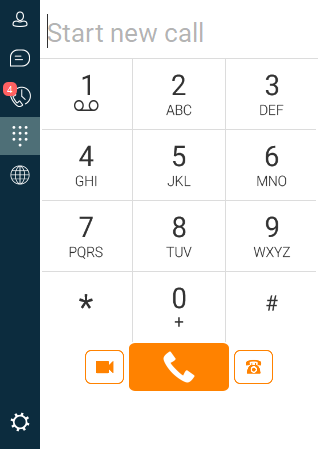
Have someone call your number
Have someone you know call your number or call yourself from your cellphone. The call should ring on your app. If you have call forwarding set up, make sure that your call routes as expected.
Test voicemail
If you have voicemail configured to e-mail your messages, leave yourself a test message and confirm delivery to your e-mail.
Retrieve your new Voicemail passcode
Retrieve your new PennFlex Phone voicemail mailbox passcode from PPS. Follow these instructions to change your passcode.
Download a backup of your old PennNet Phone
Download a backup of your old PennNet Phone mailbox including greetings and messages from PPS
Additional information
Please find additional information on your new PennFlex phone.